I’ve been playing more and more with planners and productivity applications. I have learned a lot about what works for me, and thought it might be time for an update.
Planner Update
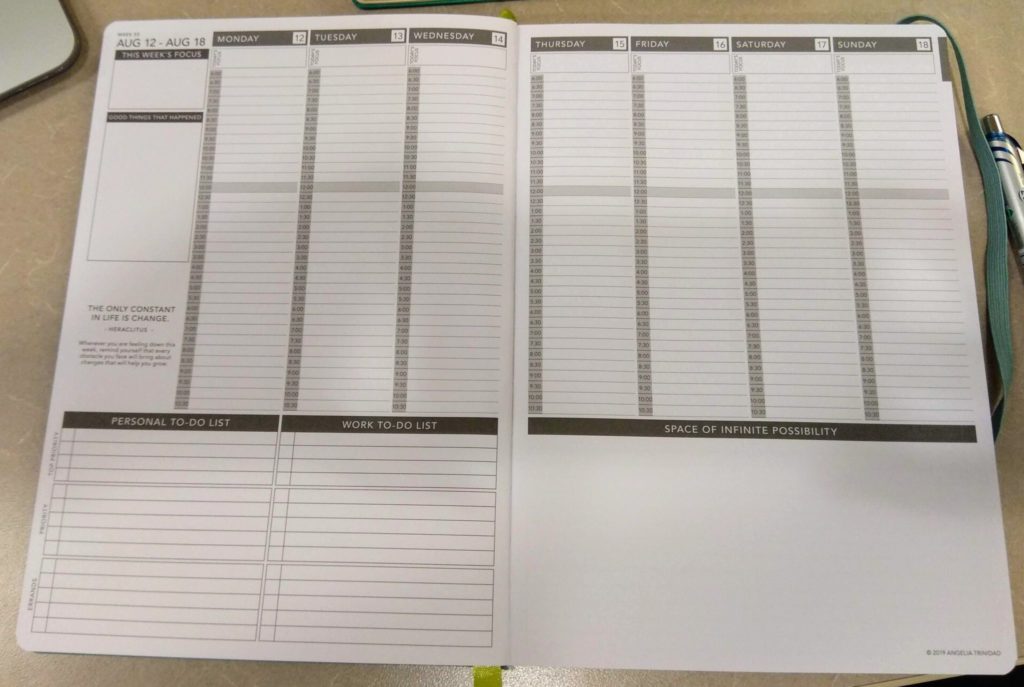
I have switched from the Productivity Journal to the Passion Planner Academic Medium (Pro). This planner provides space for you to set some short and long term goals, along with providing some advice on how to track your goals. I love the layout of being able to see my week at a glance, and having a month at a glance. I alter the layout a little to suit my needs.
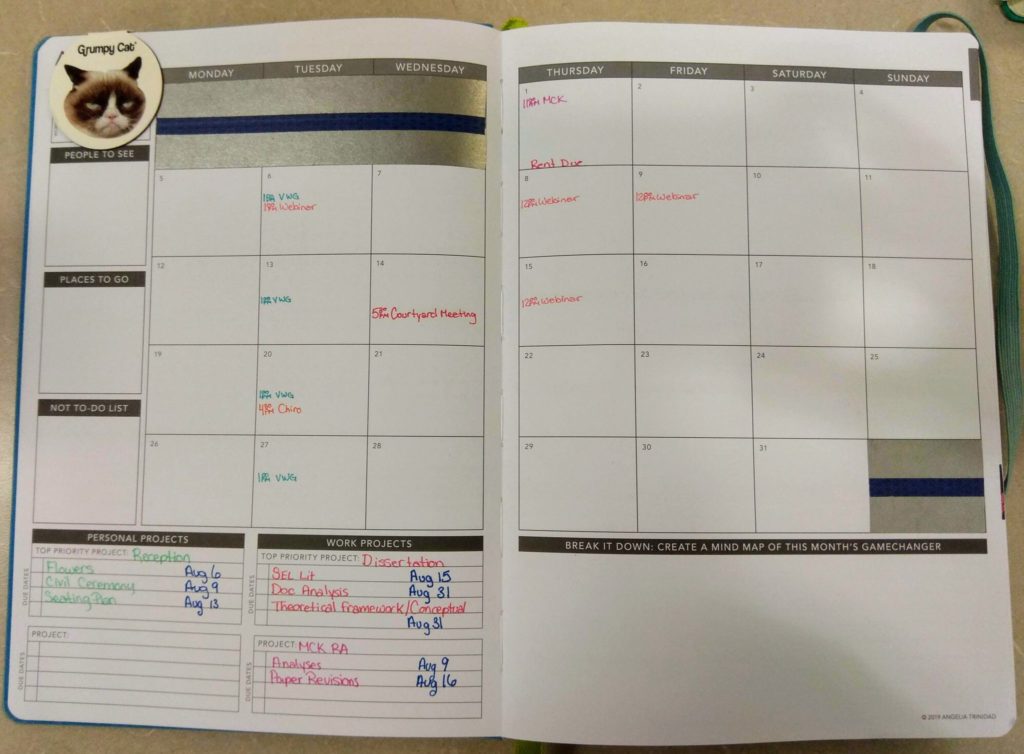
What I learned in using the Productivity Journal is that I like taking the time to think about which tasks are a priority for the day, and then adding how many Pomodoro sessions I think it will take me/how many I want to spend on that task that day (read more about this here). To do this in my Passion Planner, I use washi tape to cover the times for each day. I then write in 1-5 with space to write my target Poms and add checkmarks for how many I’ve completed.
I then add a space at the bottom for my schedule and any other minor to-dos for the day.
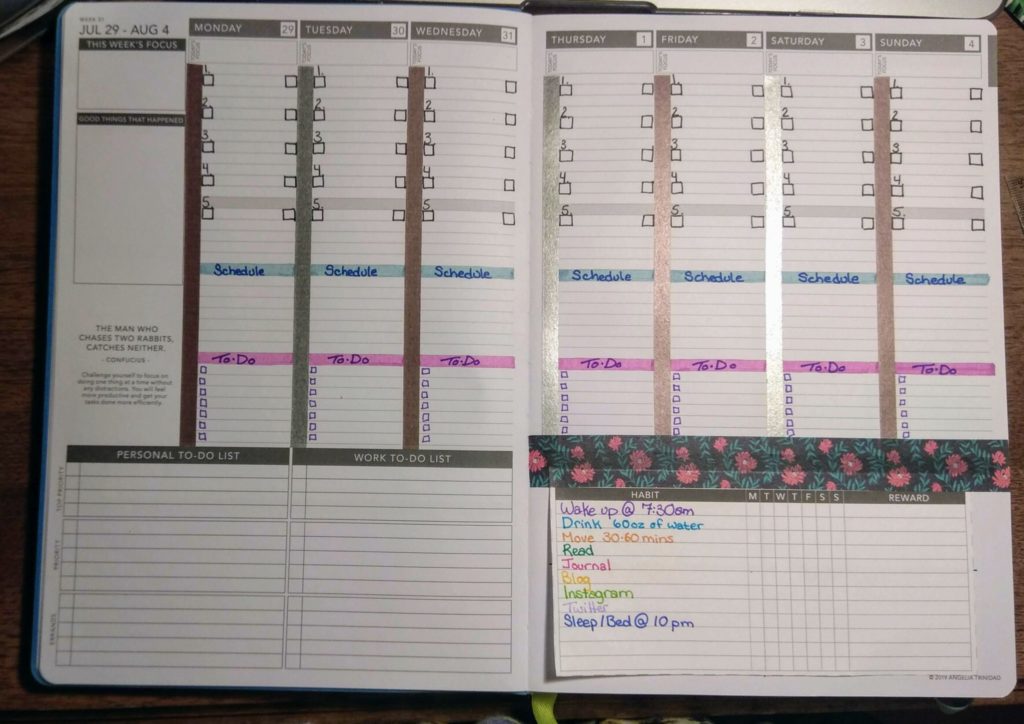
Again, pulling from the features that I liked from the Productivity Journal, I add in a space to track my weekly wins, what was learned, unfinished tasks, and what I want to tackle the next week.
Finally, I use the passion planner habit tracker to track key things I hope to do daily, or at least once a week (e.g., blog posts). I just print off the tracker (find it here) and fill in my habits that I’m working to cultivate.
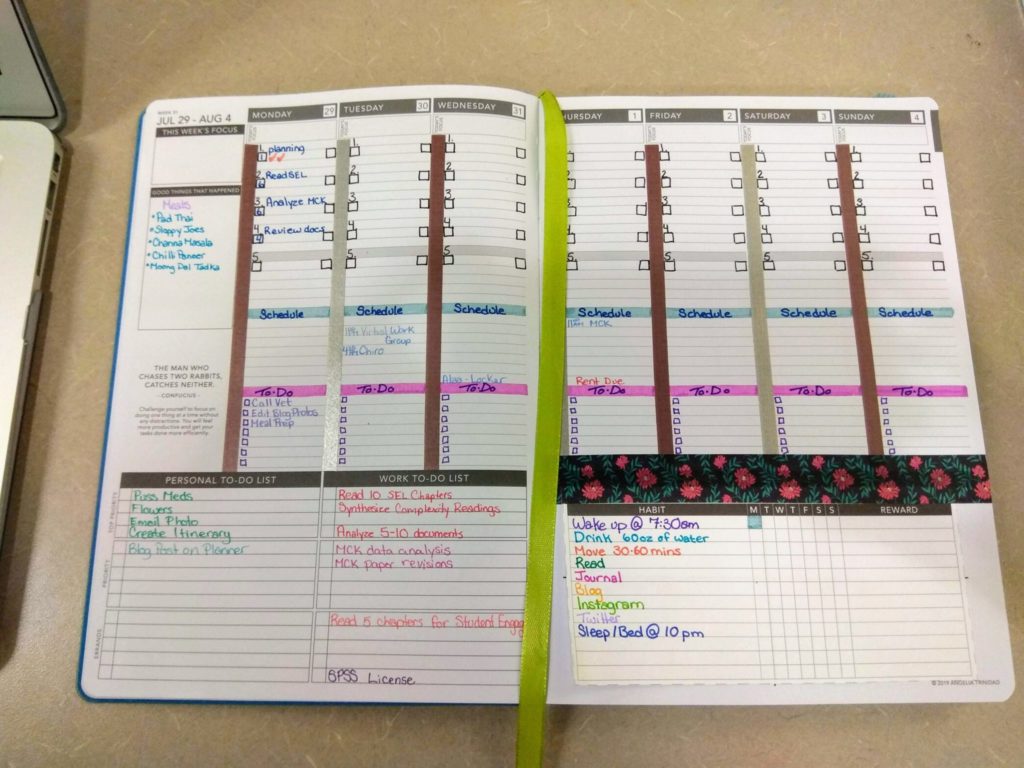
Weekly Routine
Every Sunday night, I take about an hour to check my Google Calendar (where I keep all my appointments, so they sync with my phone) and Placker (which feeds off Trello; find out how I use it here), and fill in my week ahead.
This system has been super useful, and I find the prep time on Sundays great for giving me a clear view of what is ahead, which helps a lot with my anxiety.
I am still using Placker/Trello to keep an overview of my tasks and due dates. Then, this syncs with my Google Calendar. These tools are so helpful in keeping track of all my various projects.
How do you keep on top of all your tasks/projects?


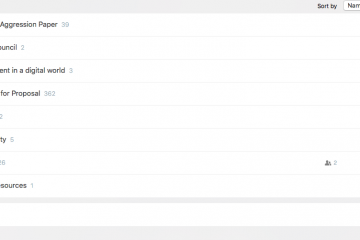
0 Comments